Chào các bạn. Lại là mình, Quân
Ở Rails 6 có sự thay đổi rõ rệt nhằm hỗ trợ về tích hợp framework Javascript trong dự án bằng Rails. Thư mục javascript được đưa ra bên ngoài assets và quản lý hoàn toàn bằng webpack. Vì vậy, chúng ta phải thay đổi 1 chút để cài đặt project
Thiết lập project
Chúng ta sẽ viết Dockerfile như sau:
FROM ruby:2.7
RUN apt-get update -qq && apt-get install -y nodejs postgresql-client npm\
&& rm -rf /var/lib/apt/lists/* \
&& curl -o- -L https://yarnpkg.com/install.sh | bash
RUN mkdir /myapp
WORKDIR /myapp
COPY Gemfile /myapp/Gemfile
COPY Gemfile.lock /myapp/Gemfile.lock
RUN bundle install
# install yarn
RUN npm install -g yarn
RUN yarn install --check-files
COPY . /myapp
# Add a script to be executed every time the container starts.
COPY entrypoint.sh /usr/bin/
RUN chmod +x /usr/bin/entrypoint.sh
ENTRYPOINT ["entrypoint.sh"]
EXPOSE 3000
# Start the main process.
CMD ["rails", "server", "-b", "0.0.0.0"]Tiếp đó, tạo 1 Gemfile chỉ load Rails. File này sau đó sẽ bị ghi đè khi chạy rails new
source 'https://rubygems.org'
gem 'rails', '~>6'Tạo 1 cái Gemfile.lock rỗng
touch Gemfile.lockTạo entrypoint.sh gồm
#!/bin/bash
set -e
# Remove a potentially pre-existing server.pid for Rails.
rm -f /myapp/tmp/pids/server.pid
# Then exec the container's main process (what's set as CMD in the Dockerfile).
exec "$@"Cuối cùng ở bước này sẽ là tạo docker-compose.yml
version: '3'
services:
db:
image: postgres:11
environment:
POSTGRES_HOST_AUTH_METHOD: 'trust'
volumes:
- ./tmp/db:/var/lib/postgresql/data
web:
build: .
command: bash -c "rm -f tmp/pids/server.pid && bundle exec rails s -p 3000 -b '0.0.0.0'"
volumes:
- .:/myapp
ports:
- "3000:3000"
depends_on:
- dbKhởi tạo project
docker-compose run web rails new . --force --no-deps --database=postgresql --webpackVà chúng ta đã có 1 app hoàn toàn mới
Chạy lệnh để xem các file
$ ls -l
total 736
-rw-r--r-- 1 quanhoang staff 605 Sep 28 11:19 Dockerfile
-rw-r--r-- 1 quanhoang staff 1971 Sep 28 15:11 Gemfile
-rw-r--r-- 1 quanhoang staff 5537 Sep 28 15:11 Gemfile.lock
-rw-r--r-- 1 quanhoang staff 374 Sep 28 15:11 README.md
-rw-r--r-- 1 quanhoang staff 227 Sep 28 15:11 Rakefile
drwxr-xr-x 11 quanhoang staff 352 Sep 28 15:11 app
-rw-r--r-- 1 quanhoang staff 1876 Sep 28 15:11 babel.config.js
drwxr-xr-x 10 quanhoang staff 320 Sep 28 15:11 bin
drwxr-xr-x 18 quanhoang staff 576 Sep 28 15:11 config
-rw-r--r-- 1 quanhoang staff 130 Sep 28 15:11 config.ru
drwxr-xr-x 3 quanhoang staff 96 Sep 28 15:11 db
-rw-r--r-- 1 quanhoang staff 309 Sep 28 15:14 docker-compose.yml
-rw-r--r-- 1 quanhoang staff 202 Sep 27 15:32 entrypoint.sh
drwxr-xr-x 4 quanhoang staff 128 Sep 28 15:11 lib
drwxr-xr-x 4 quanhoang staff 128 Sep 28 15:11 log
drwxr-xr-x 762 quanhoang staff 24384 Sep 28 15:14 node_modules
-rw-r--r-- 1 quanhoang staff 332 Sep 28 15:14 package.json
-rw-r--r-- 1 quanhoang staff 224 Sep 28 15:11 postcss.config.js
drwxr-xr-x 9 quanhoang staff 288 Sep 28 15:11 public
drwxr-xr-x 3 quanhoang staff 96 Sep 28 15:11 storage
drwxr-xr-x 12 quanhoang staff 384 Sep 28 15:11 test
drwxr-xr-x 7 quanhoang staff 224 Sep 28 15:11 tmp
drwxr-xr-x 3 quanhoang staff 96 Sep 28 15:11 vendor
-rw-r--r-- 1 quanhoang staff 310152 Sep 28 15:14 yarn.lockVới trường hợp chạy Docker ở Linux, các file từ lệnh rails new sẽ đặt quyền root. Ta sẽ sửa lại
sudo chown -R $USER:$USER .Cuối cùng ta sẽ build lại
docker-compose buildKết nối tới cơ sở dữ liệu
Sửa lại config/database.yml như sau:
default: &default
adapter: postgresql
encoding: unicode
host: db
username: postgres
password:
pool: 5
development:
<<: *default
database: myapp_development
test:
<<: *default
database: myapp_testSau đó chạy
$ docker-compose upKết quả như sau là ok
myapp_db_1 is up-to-date
Creating myapp_web_1 ... done
Attaching to myapp_db_1, myapp_web_1
db_1 | The files belonging to this database system will be owned by user "postgres".
db_1 | This user must also own the server process.Sau đó chạy lệnh tạo database:
docker-compose run web rails db:createLúc này, truy cập http://localhost:3000 và chào mừng bạn tới với Rails 6
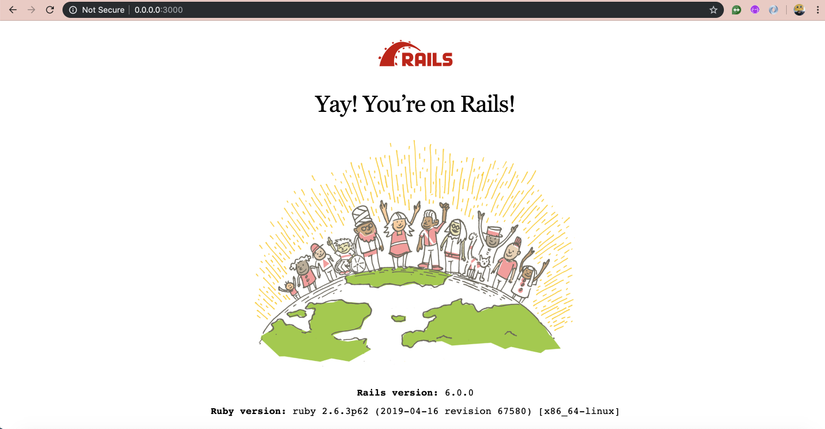
Kết
Để tắt ứng dụng, Ctrl+C ở cửa sổ đang chạy docker-compose up và chạy docker-compose down
Khi có thay đổi ở Dockerfile, docker-compose.yml và Gemfile, chạy docker-compose up --build
Bài viết có sự tham khảo lại từ https://docs.docker.com/compose/rails/ và chỉnh sửa lại cho phù hợp với Rails 6








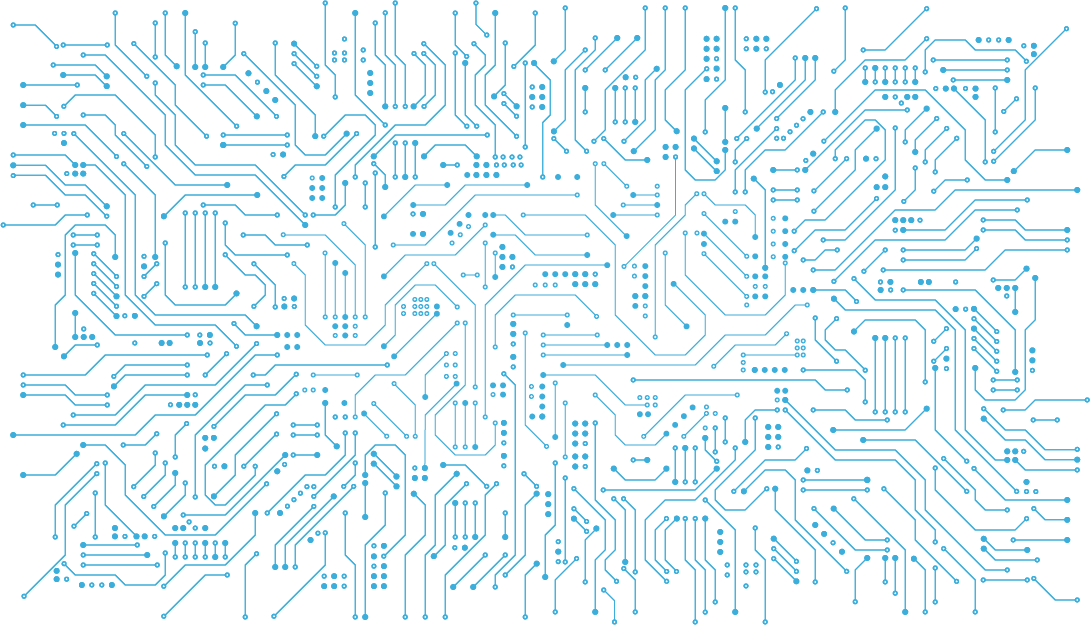

Vui lòng đăng nhập để bình luận.